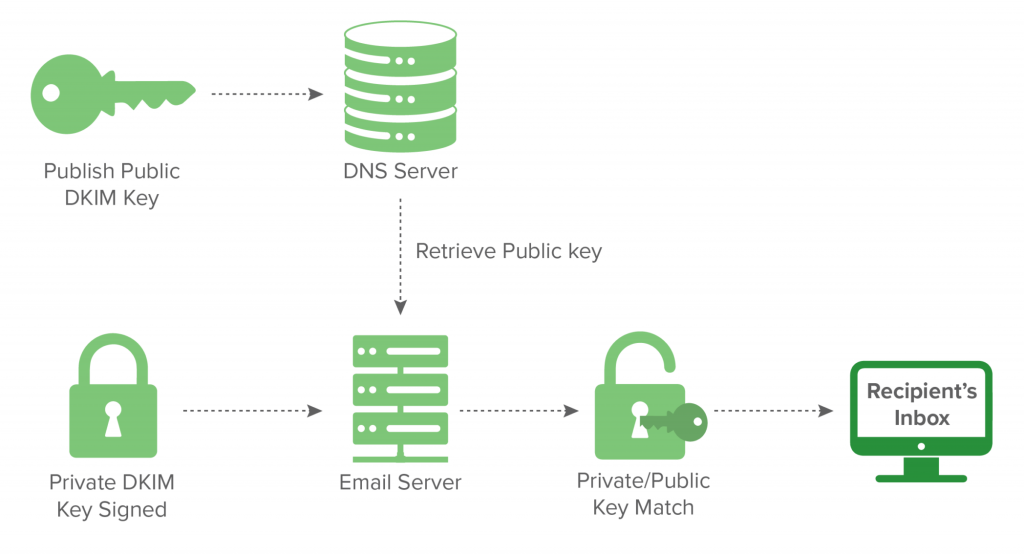DKIM gives emails a signature header that is added to the email and secured with encryption. Each DKIM signature contains all the information needed for an email server to verify that the signature is real, and it is encrypted by a pair of DKIM keys. The originating email server has what is called the “private DKIM key,” which can be verified by the receiving mail server or ISP with the other half of the keypair, called the “public DKIM key.”
These signatures travel with the emails and are verified along the way by the email servers that move the emails toward their final destination.