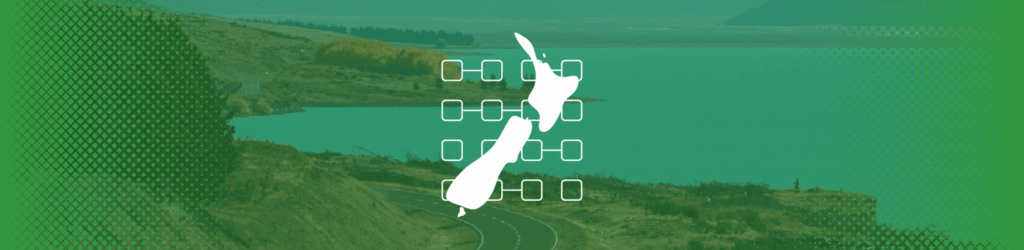How to Publish a DMARC Record with DYN
For those of you that use DYN as your DNS provider, here are brief instructions for adding a DMARC record. If your domain has been added to DYN through one of their partners you’ll manage your DNS records through that hosting partner.
- Create your domain’s DMARC record.
- If you have already generated a DMARC record, you can verify it with our free diagnostic tool.
- If you need to generate a DMARC record, you can use our free DMARC Record Wizard.
- When you have created and verified your DMARC record, log in to your DYN dashboard.
- In the DYN portal, navigate to your domain’s Add Record.
- Complete the fields:
- Make sure the record Type is TXT.
- Set Host to _dmarc.
- Set DATA to the DMARC record
- Leave the TTL to its default
- Click “Create Record”
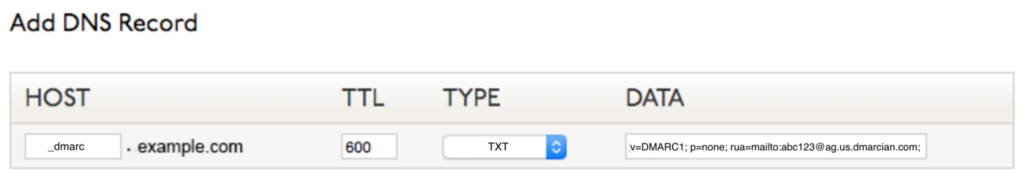
NOTE: It’s always good practice to check the primary instructions at DYN in case they have updated their procedure for TXT records.
You can verify that your DMARC record is properly published using our DMARC Record Checker. Note: it may take up to 48-hours before your record propagates, dependent on your DNS host.
Published a DMARC record but haven’t received any XML Reports?
If you need assistance with DMARC monitoring, deployment or compliance, register for a free, 30-day trial with dmarcian.