
Microsoft DMARC Error Codes for Bulk Senders: Troubleshooting Guide
Microsoft’s DMARC requirements explained
In May, Microsoft began enforcing its DMARC requirements for bulk senders emailing outlook.com, hotmail.com and live.com mailboxes.
Domains sending more than 5,000 emails a day to these Microsoft mailboxes are considered bulk senders to comply with the following requirements:
- The sending domain must pass SPF
- The domain’s DNS record should list authorized IP addresses/hosts accurately.
- DKIM must pass to validate.
- A DMARC record with at least p=none and SPF and/or DKIM alignment, preferably both.
Messages that don’t pass the new authentication requirements will be outright rejected with the error code 550 5.7.515.
Understanding Microsoft’s DMARC error responses
Microsoft categorizes email errors in two categories: hard and soft failures.
- Invalid-mailbox and invalid-domain are hard bounces and happen when an email is sent to an invalid mailbox or an invalid domain. In these cases, either the recipient’s email address or email domain in said address is nonexistent. Hard bounces can affect sender reputation, so audit your lists and remove and hard-bounce-violating addresses.
- Microsoft categorizes delivery and authentication errors, including DMARC, SPF and DKIM, as soft failures, a temporary delivery failure that can be reconciled as we discuss below.
Top Microsoft SMTP error codes caused by DMARC problems
An email error code is generated when an email server tries to deliver a problematic email to another email server and fails. Error codes are also called bounce codes, SMTP errors or Delivery Status Notifications (DSN).
Following are the error codes related to Microsoft’s sender requirements or other email authentication failures:
550 5.7.515 – “Access denied, sending domain <domain> does not meet the required authentication level. The sender’s domain in the 5322.From address doesn’t meet the authentication requirements defined for the sender.”
550 5.7.509 – Access denied, sending domain [DOMAIN] does not pass DMARC verification and has a DMARC policy of reject.
550 5.7.1 – “Client was not authenticated. The sending email system didn’t authenticate with the receiving email system. The receiving email system requires authentication before message submission.”
550 5.7.12 – “Sender was not authenticated by organization. The sender’s message is rejected because the recipient address is set up to reject messages sent from outside its organization.”
550 5.7.23 – “The message was rejected because of SPF violation. The destination email system uses SPF to validate inbound mail, and an issue affects your SPF configuration.”
We’ve compiled email error codes from Yahoo and Google to provide a fuller picture of the new bulk sender requirement landscape.
Step-by-Step fixes for DMARC errors
When you run into any of the error codes above, here are a few steps to take:
- Check your SPF record with our SPF Surveyor to make sure it includes the email services sending on your behalf and excludes those that are no longer needed. The surveyor also makes sure SPF record syntax is correct and free of other deliverability issues.
- Here are instructions for creating and publishing DKIM records for each email platform you use.
- Be sure your SPF and DKIM records are aligned with your sending domains. You have achieved the critical goal of DMARC alignment when the domain used for SPF and DKIM matches the domain of the email’s From header.
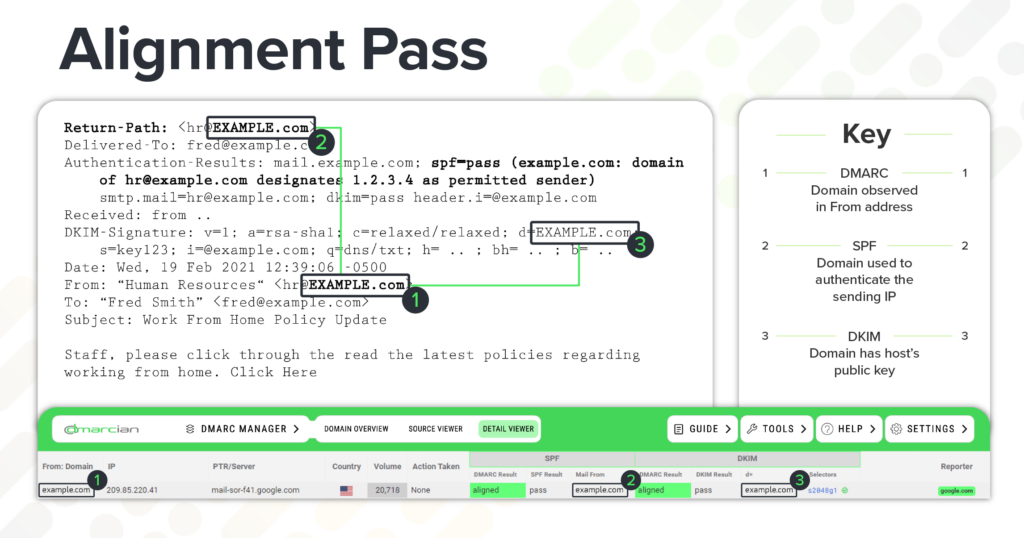
Preventative best practices to avoid delivery failures
Now that you have the answers for resolving common error codes from Microsoft, keep in mind that DMARC isn’t a set-it-and-and-forget-it control. Google, Yahoo and Microsoft have set the stage with a minimal DMARC policy requirement that will be eventually increased. Keep the following DMARC best practices in mind:
- Set up real-time DMARC monitoring with our DMARC Management Platform to gain visibility into your mail flows.
- Automate daily health checks for SPF, DKIM and DMARC by using our platform to set up reports.
- Establish a DMARC enforcement-first policy by advancing your policy to p=quarantine and ultimately p=reject.
How dmarcian simplifies Microsoft DMARC compliance
We’ve been since the dawn of DMARC and know that email authentication is key to protecting your brand, your customers and delivering your emails. We offer superior tooling and expertise to help organizations of all sizes
- deploy DMARC with no guesswork, no disruptions,
- gain full visibility into your email ecosystem,
- stay ahead of evolving email security policies,
- get emails delivered.
Don’t let your emails get blocked—get DMARC done right with us.
Want to continue the conversation? Head over to the dmarcian Forum.


