
Domain Overview Explained
dmarcian’s Domain Overview displays a summary of the status of all your domains and sources along with a geographical location of recent abuse. It is a great place to get started, as you can view the state of your domains at a glance so you can get to work locking down your email domains.
After completing the initial configuration steps of creating the necessary DNS records and pointing your DMARC records to your dmarcian account, you’ll start to see the Domain Overview populated with rich, valuable information showing you how the world sees you through your email domains.
The Domain Overview provides great convenience because it presents a singular view of your DMARC-capable volume and domain policies. As data builds, the application will highlight errors and areas of improvement.
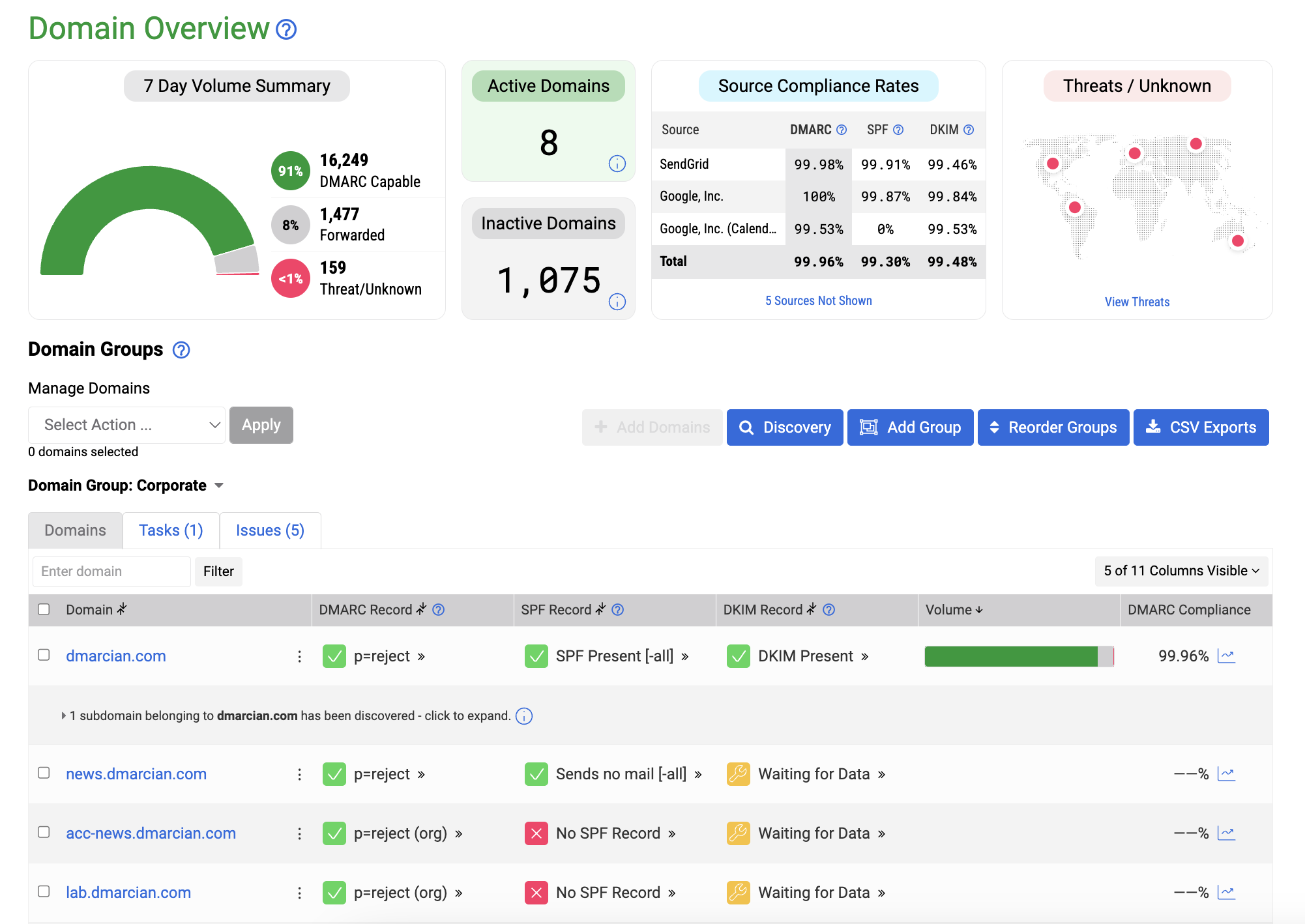
The top section of the Domain Overview, shown below, contains a seven-day summary of the status of your domains and sources along with a geographical representation of recent abuse.
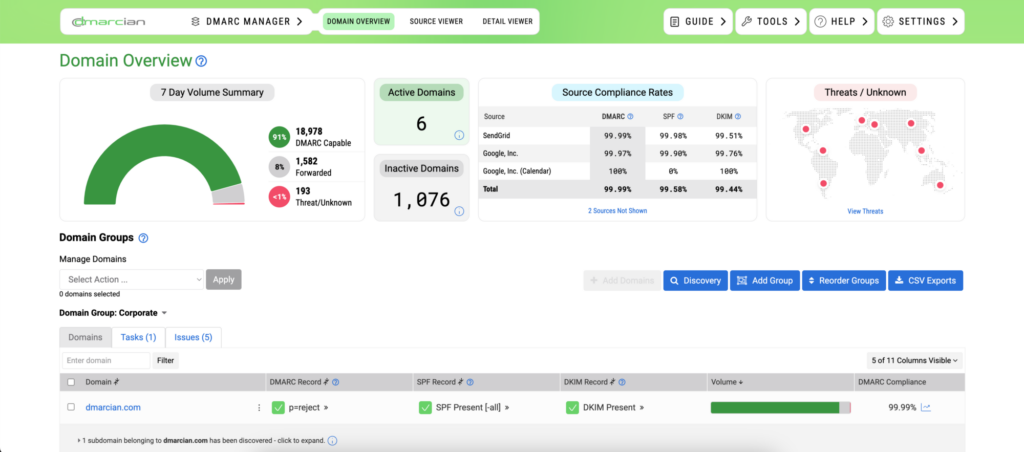
DNS Records
The Domain Overview provides you with a way to interact and inspect details about your DMARC, DKIM and SPF records. Upon adding a domain to the platform, the tools will analyze DNS records and highlight anything of note, from errors to suggestions. You can explore DMARC alignment and other impacts of your records with the Source Viewer and Detail Viewer.
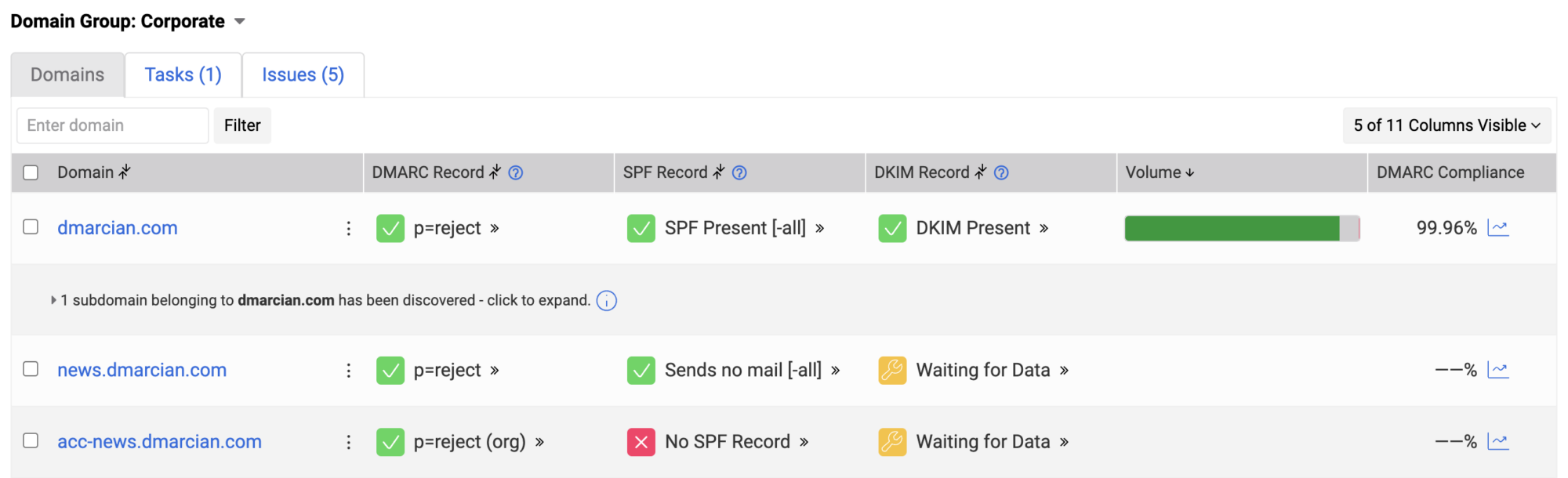
You can click on each colored field under the DMARC, SPF and DKIM columns to open a contextual popup providing you more information about what is being displayed.
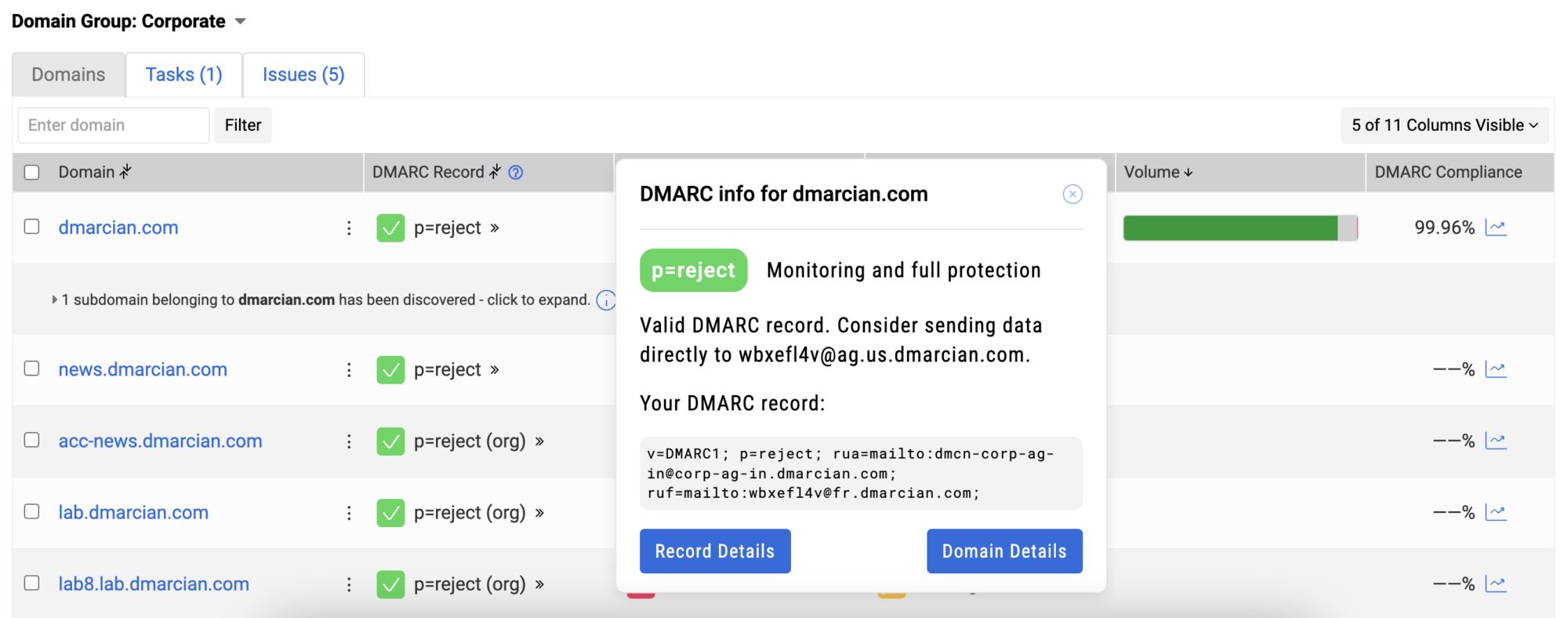
Domain Guidance
The Domain Overview can also help you stay organized and get recommendations on what actions you ought to take using the Tasks and Issues tabs.
For example, the Tasks tab, below, will help guide you through the work that needs to be done, such as if you’re missing a DMARC record from one of your domains, or if a more aggressive policy should be in place.
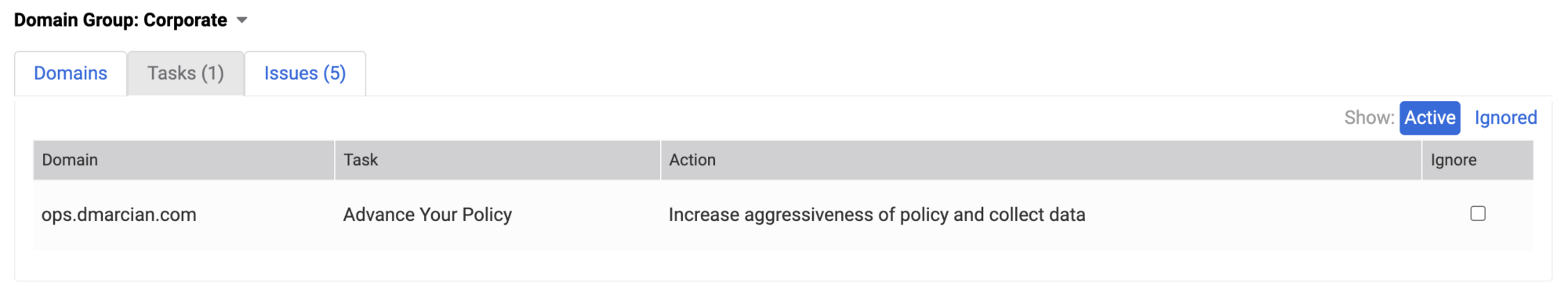
The Issues tab, below, will inform you of errors, such as a malformed DMARC record or a missing SPF record. These tabs provide guidance and point to resources that will help you through the process of protecting your domains.
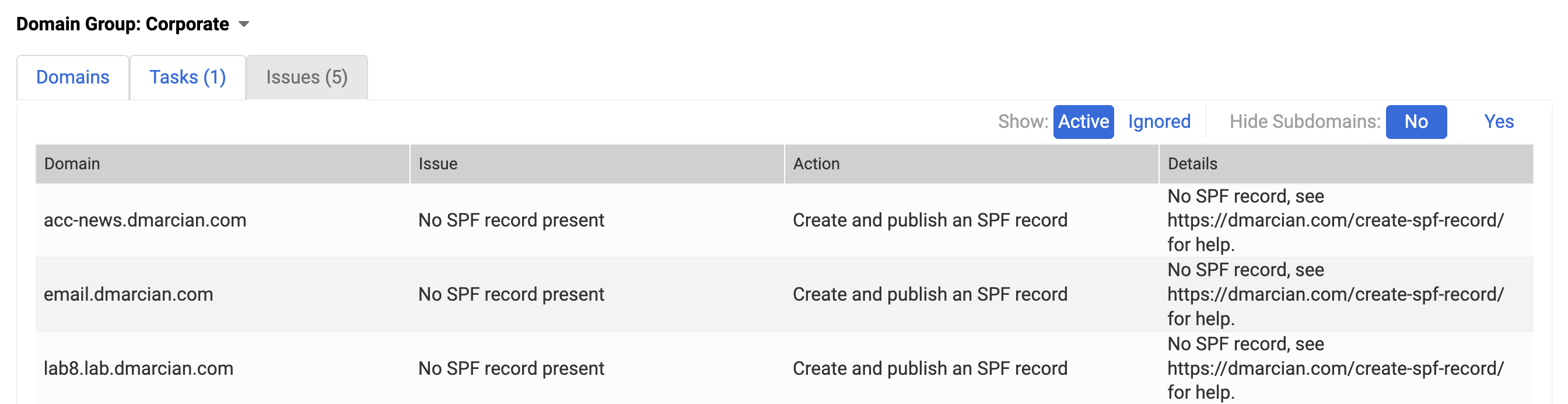
Domain Groups
The Domain Viewer’s Domain Groups feature, which is available for Plus and Enterprise subscribers, allows you to easily group and manage related domains. Domain Groups are typically used to group domains by:
- Business units and/or departments
- Product lines
- DNS providers
- Parked domains – retired or no longer used domains
- Reserved domains – acquired for future use or for strategic purposes
- Customer domains for ESPs or other service providers
- Groups based on billing
- Geographic areas, such as by city, state, province, country, county, zip code
When a Domain Group has been created and populated with domains, dmarcian’s DMARC Management Platform will note the presence of the Domain Group and expose additional functionality:
- Access to Domain Groups can be granted on a read-write/read-only/none basis to specific users. This form of access control allows dmarcian administrator users to invite colleagues to view or manage a subset of available domains. For example, an administrator may choose to create Domain Groups based on departments, and grant access to specific Domain Groups to colleagues that are associated with the department.
- Reports can be configured based on the domains associated with a Domain Group. If you’re only interested in periodic reports regarding a specific set of domains, you can create a dedicated Domain Group, add the desired domains, and generate reports using the domains found in the dedicated Domain Group.
- When adding domains to the platform, you can automatically add those domains to an existing Domain Group. Existing Domain Group-based reporting and access controls will automatically include additional domains.
We’re here to help people understand and deploy DMARC, so get in touch with us if you have any questions about the Domain Overview or anything related to DMARC.
You can also register for a 30-day trial on our DMARC Management Platform and get assistance from our email authentication experts.
Want to continue the conversation? Head over to the dmarcian Forum


