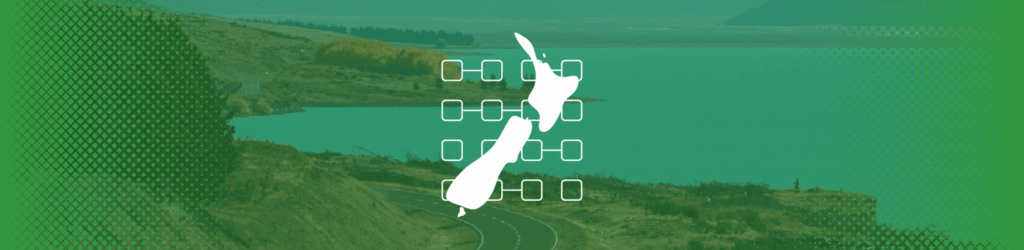Email Marketers: DMARC Just Delivered
In recognition of Safer Internet Day, John Rae-Grant (Google Product Manager) just wrote about 2 significant changes coming to Gmail on the web. Both changes give users more visibility into the underlying trustworthiness of a piece of email.
The first change gives users an at-a-glance view of the state of TLS for an email. If you don’t send TLS-enabled email, your recipients will see a broken lock. If you’re an email marketer, you’ll understand the implication of this user signal.
The second change is bigger and worth spelling out. For email that cannot be authenticated (using SPF or DKIM) Gmail users will “see a question mark in place of the sender’s profile photo, corporate logo, or avatar.” No one wants their email to be associated with a question mark! But even better is…
If you authenticate your email, users will see the sender’s profile photo, corporate logo, or avatar!
If you authenticate your email using SPF or DKIM, Gmail will display your profile photo/logo/avatar. Which is great, right?
But what if you want to display your client’s logo? If you send DMARC-compliant email on behalf of your client, your email will show up in Gmail with your client’s profile photo/logo/avatar. DMARC-compliant email means that the email you send on behalf of your client authenticates back to your client’s domain. This bit of magic allows Gmail to display the correct photo/logo/avatar.
DMARC just delivered a consistent user experience at Gmail. Email marketers, you’re welcome! 🙂