
How to Publish a DMARC Record
A DMARC record is created and then published in your domain’s DNS hosting provider. Some popular hosting providers are GoDaddy, Namecheap, DNS Made Easy and Cloudflare. We have several guides listed below for many of the top hosting providers to help you with each step of publishing your record. If you do not see your hosting provider listed below, you’ll want to get the step-by-step instructions directly from your provider’s website and follow their help documentation if you get stuck.
Domain Name System (DNS) is an important service for all traffic that is sent or received over the internet (email, web traffic, etc.). DNS helps provide all of our connected devices with routing directions and instructions on how to perform a specific task, such as sending an email or visiting your favorite news site.
Your DMARC record will inform others how to handle email that claims to come from your domain. As such, you will need to gain access to your domain’s DNS and publish your DMARC record there. It’s important to know that a DMARC record will live in your DNS as a text record (also known as a TXT record).
The first step will be to create or retrieve what your DMARC record will look like. If you are an existing dmarcian customer or just started a trial, this information is available within your account under step 2 of the Quick Guide “Add DMARC Record.” We’ve also sent you an email with this same information on the day of sign up. Search your inbox for emails that came from [email protected].
A sample DMARC record looks like the following:

If you would like to create your own record from scratch, you can use our DMARC Record Wizard and specify where you want reports to be sent and a number of other options.
General Instructions for Adding a DMARC Record
Note: Our step-by-step guides for popular hosting providers are just below. Please still read this section to get the general idea before jumping in.
Though their appearance varies depending on the DNS host, here’s an example of what DMARC record entry looks like:
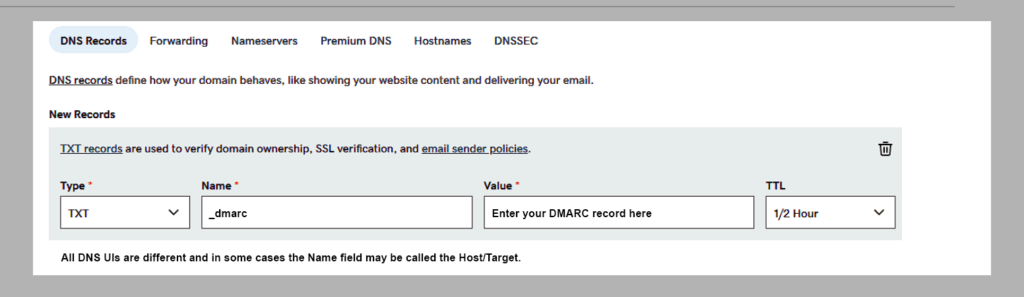
- Make sure you have your desired DMARC record on hand (the one that looks like the example above).
- Log in to your DNS management console. (GoDaddy, Namecheap, etc.)
- Navigate to the domain where you’ll be publishing a DMARC record. Each domain needs to have its own record.
- Most DNS management consoles will ask for the following:
- Hostname/Location: this should be
_dmarc. The leading underscore character is required. - Record type: this is
TXT, as DMARC records are published in the DNS asTXTrecords. - Value/Data: this is the DMARC record itself.
- Hostname/Location: this should be
- Save and you’re done!
The results of doing the above will allow email receivers (Gmail, Yahoo, Microsoft, etc.) to query your DNS for your DMARC record and get the instructions you want them to honor. For most new DMARC projects, you will be telling them that you are interested in receiving reports. After receiving reports for some time, you may choose to adopt additional protections. More on that later!
You can verify that your DMARC record is properly published using our DMARC Record Checker or log back into your dmarcian account and refresh the status of your domain (see image below) in the Domain Overview.
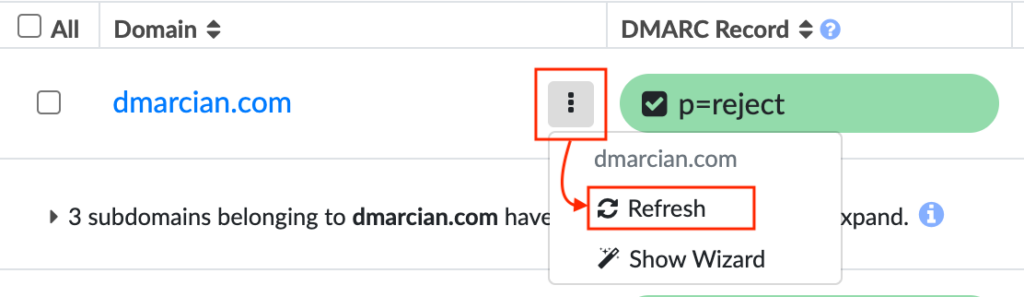
Note: It may take 24-48-hours before your new DMARC record is recognized across the internet. A number of factors are at play here, so please be patient.
Published a DMARC record but haven’t received any XML Reports?
Following are some commonly used DNS hosting providers and instructions for publishing a DMARC record in their consoles:
After you’ve published your DMARC records, DMARC data will begin to generate within a day or two in the form of reports that give you insight into the way your domains are handling email. These reports are XML-based and can be difficult for humans to read and understand. dmarcian specializes in processing these reports and identifying the steps needed so that DMARC can be more easily deployed throughout an organization.
Utilizing our platform, you have clear visibility on the services (such as Email Service Providers) that are sending on behalf of your domain. Here is how to get some of the mostly commonly used ESPs to send DMARC compliant email on your behalf:
- Constant Contact
- Salesforce
- Microsoft 365
- Google Workspace
- SendGrid
- Mailchimp
- Mailchimp Transactional (Mandrill)
- Amazon SES
- Mailgun
- Brevo
- Shopify
We’re Here to Help
With a team of email security experts and a mission of making email and the internet more trustworthy through domain security, dmarcian is here to help assess an organization’s domain catalog and implement and manage DMARC for the long haul.
Want to continue the conversation? Head over to the dmarcian Forum.


